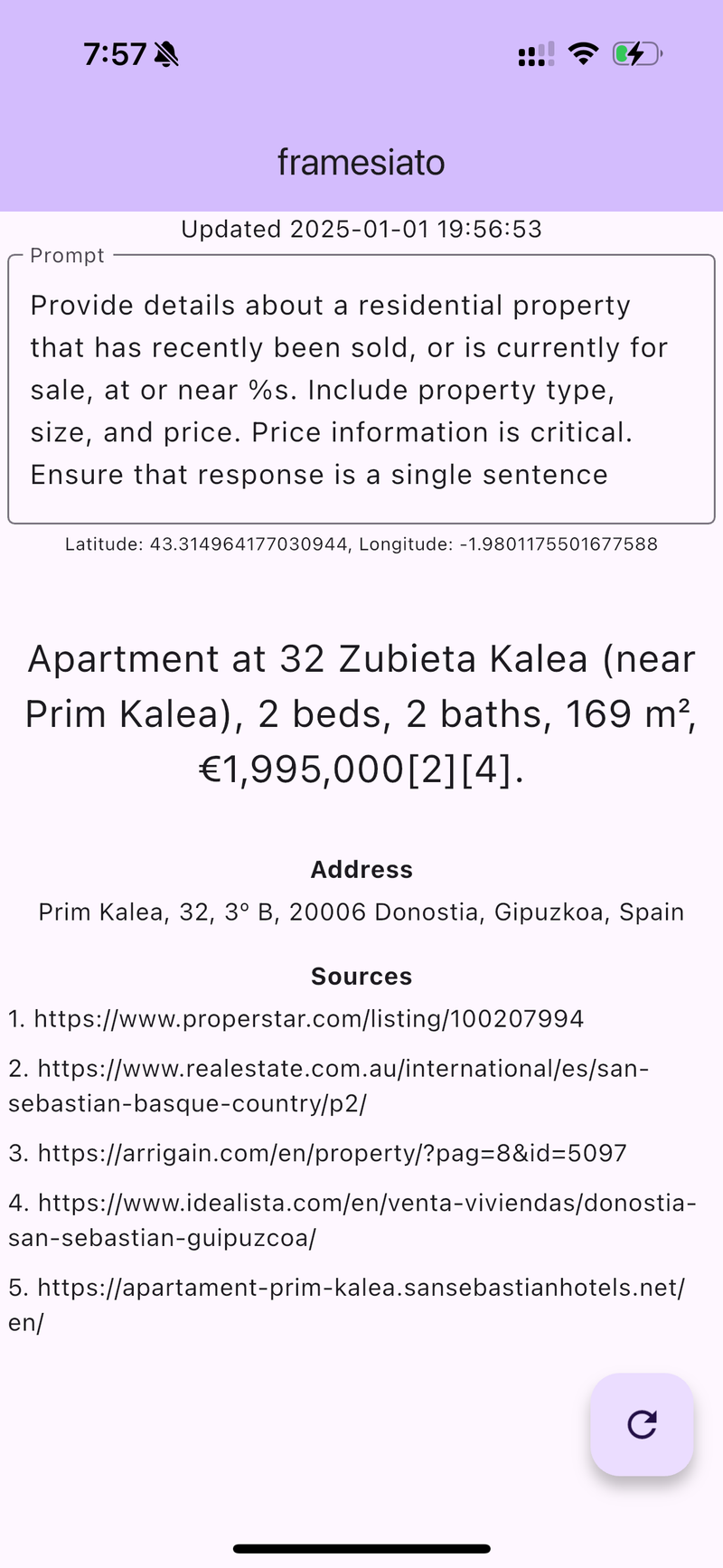Framesiato
Do you sometimes find yourselves walking down the street and thinking “I wonder how much it costs to live here”?
This is exactly the question that Framesiato is designed to answer! Now you can learn about property prices in wherever you are, without unlocking your phone.
In late 2024 I got access to a pair of Brilliant Frame smart glasses, which come with a handy 640x400px screen basically strapped to your face. They almost look like regular glasses, if not for the giant prism in the right eye that makes the screen work. Well, at least they look less creepy than Google Glass. Probably.
What does it do?
The app prints a glanseable single-sentence summary of property prices in your current location, triggered by a gentle tap on the side of the glasses.
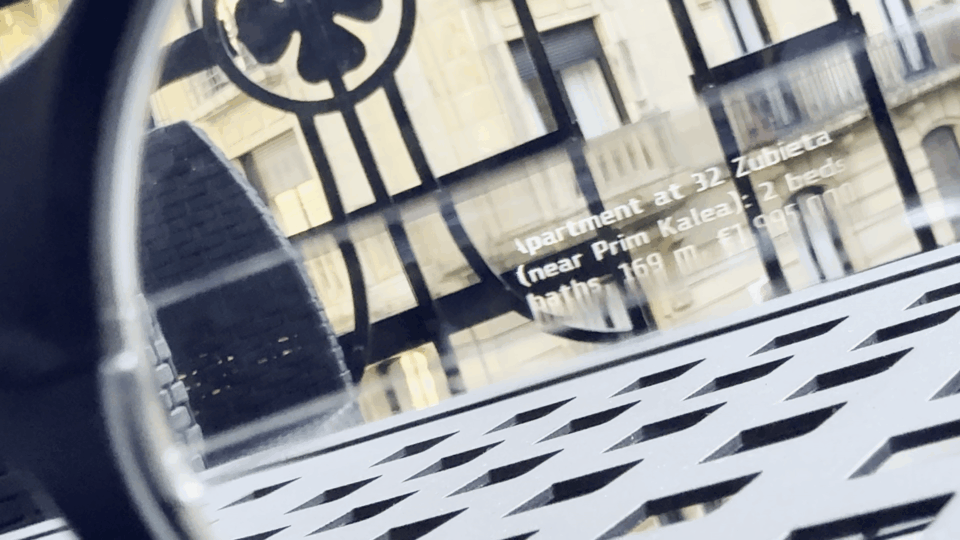
How does it work?
It’s a mobile app written in Flutter, designed to run on a mobile phone paired with the Frame glasses. It waits for the tap, and, when triggered, sends the GPS coordinates of the phone to the API server, and waits for the response. The response gets rendered as a scrolling block of text on the screen of the glasses.
The API server is quite simple, and calls two separate APIs:
-
First, Google Maps Reverse Geocode API is used to get the closest street address to the phone’s coordinates. Framesiato is designed to be used in cities, where property prices in a given area might vary depending on the street. Google Maps provides a reliable way to map from coordinates to the closest street address.
-
Next, Perplexity LLM search is used to get recent property pricing data for a given address. I found that using a street address (rather than GPS coordinates directly) allows it to find pricing details online more reliably and precisely.
The mobile app itself shows status of the last request: coordinates, pricing summary, and a list of citations provided by Perplexity, which can be used to examine the web pages that the answer is coming from.
The app also allows editing the prompt used for querying Perplexity, which I found helpful during development.
Does it actually work?
It does, but it’s less convenient than pulling your phone and doing a web search yourselves. I found Brilliant Frame display very difficult to focus on, which made using the glasses quite unpleasant and distracting.
I would still call this project a success, since I was able to get to a working prototype in just a couple of days, and enjoyed experimenting with LLM-assisted coding. Having zero experience with Flutter or Dart, I used the Cursor editor to write the mobile app, and was impressed with how productive I was able to be in a very unfamiliar environment.
Source code is at github.com/knyar/framesiato